# Audit Log
View and export audit log
# View Audit Log
From navigation drawer, browse to
Settings→Audit Logs.
Direct link: https://awecountant.com/audit-log/list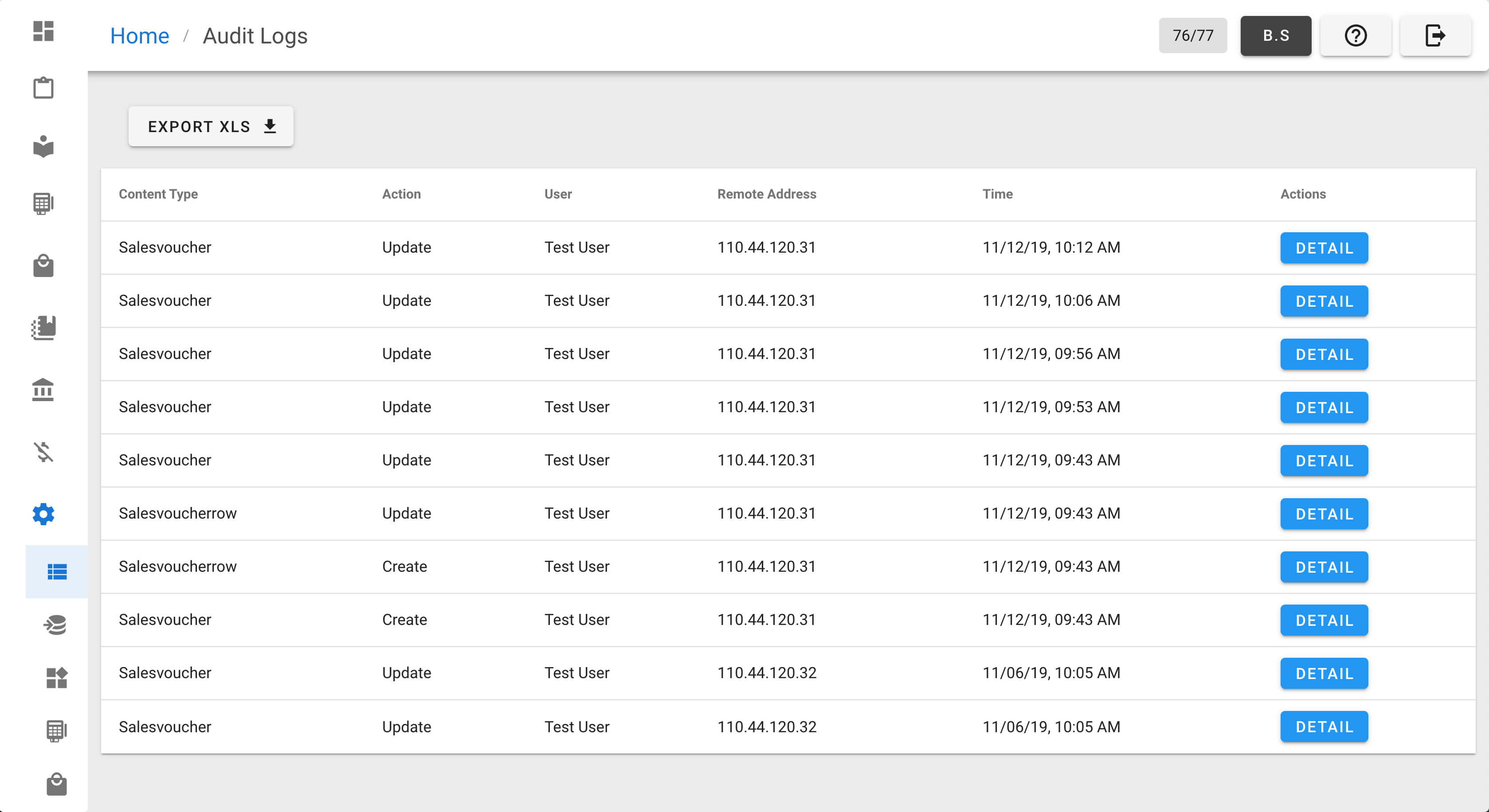
Click
DETAILbutton in Actions column for detail view.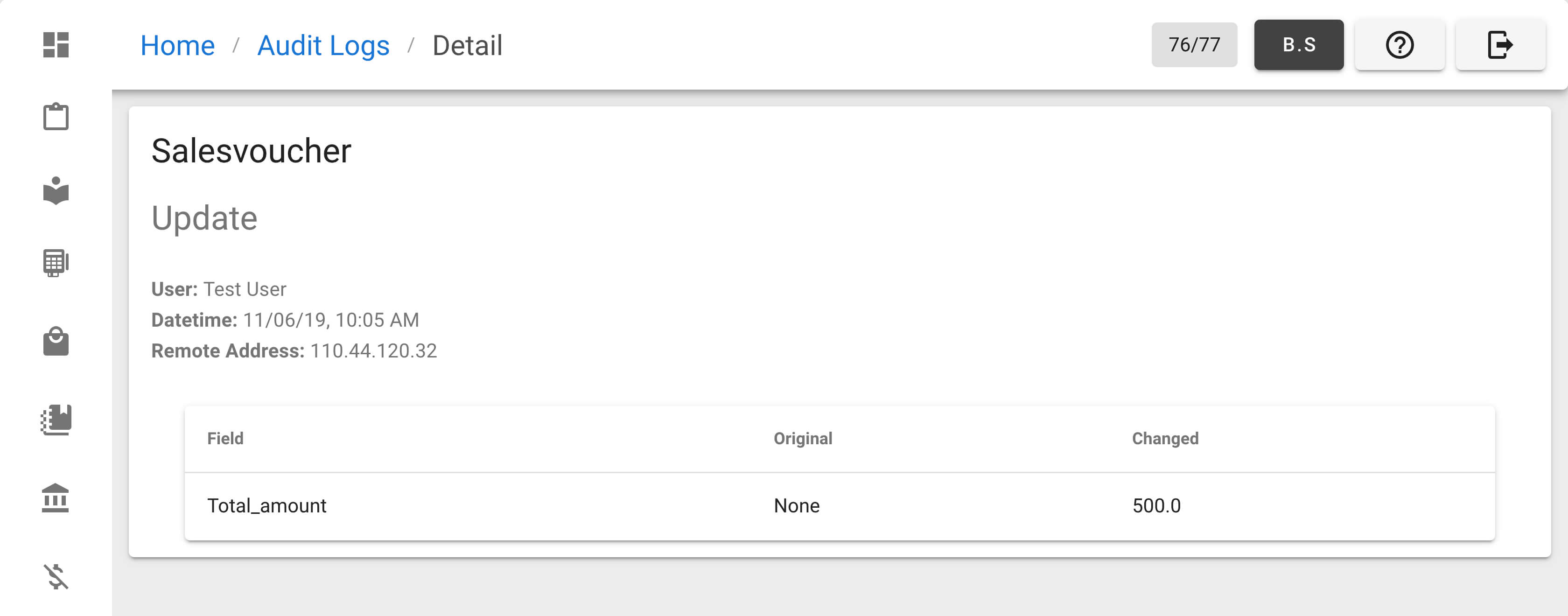
# Export Audit Log
From navigation drawer, browse to
Settings→Audit Logs.
Direct link: https://awecountant.com/audit-log/list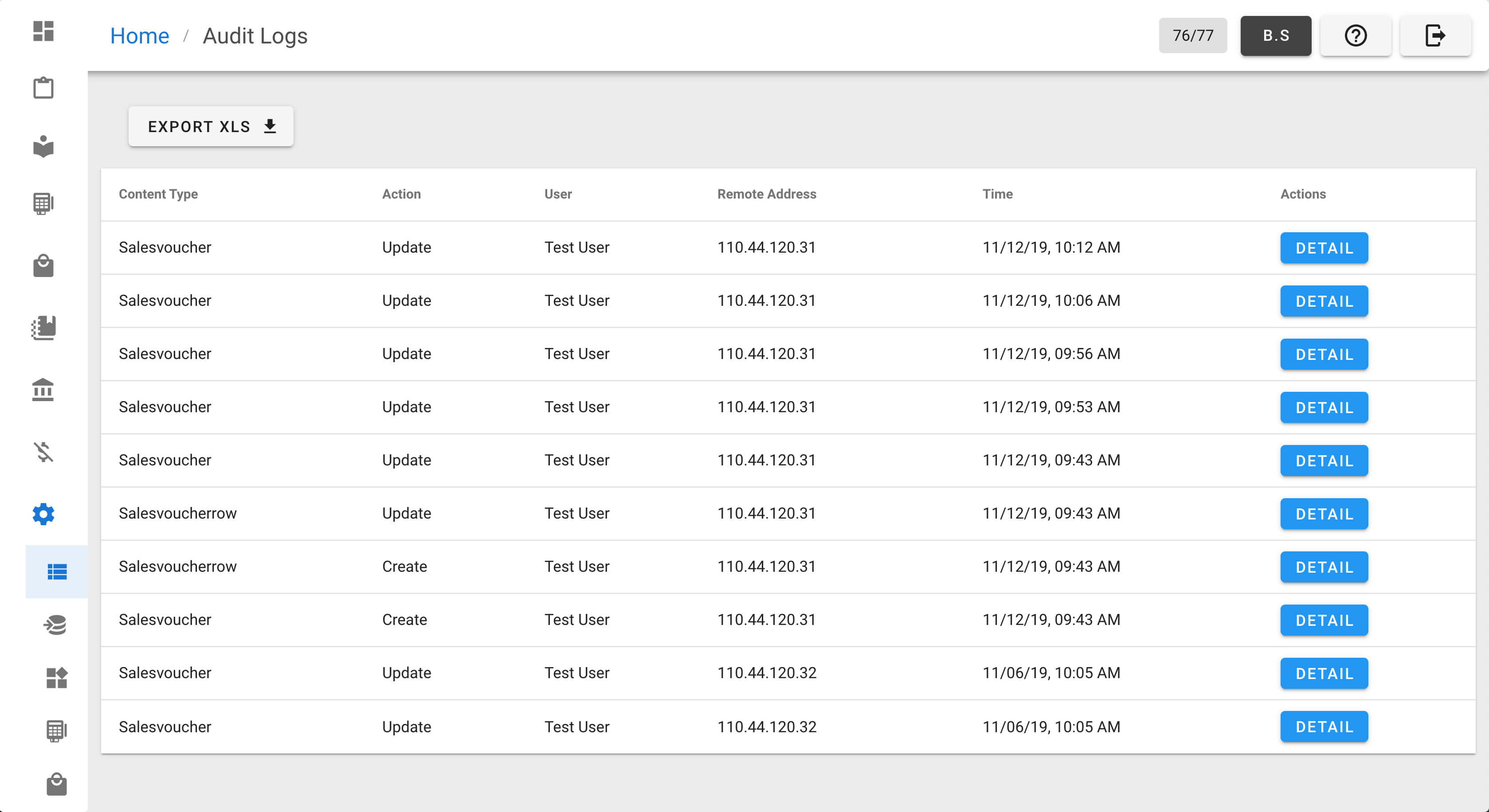
Click
EXPORT XLSbutton at top-left of the page to export audit logs. Audit log fileaudit_logs.xlsxwill be downloaded in download location of the computer.