# Data Backup
# Export
From navigation drawer, browse to
Settings→Import/Export.
Direct link: https://awecountant.com/settings/import-export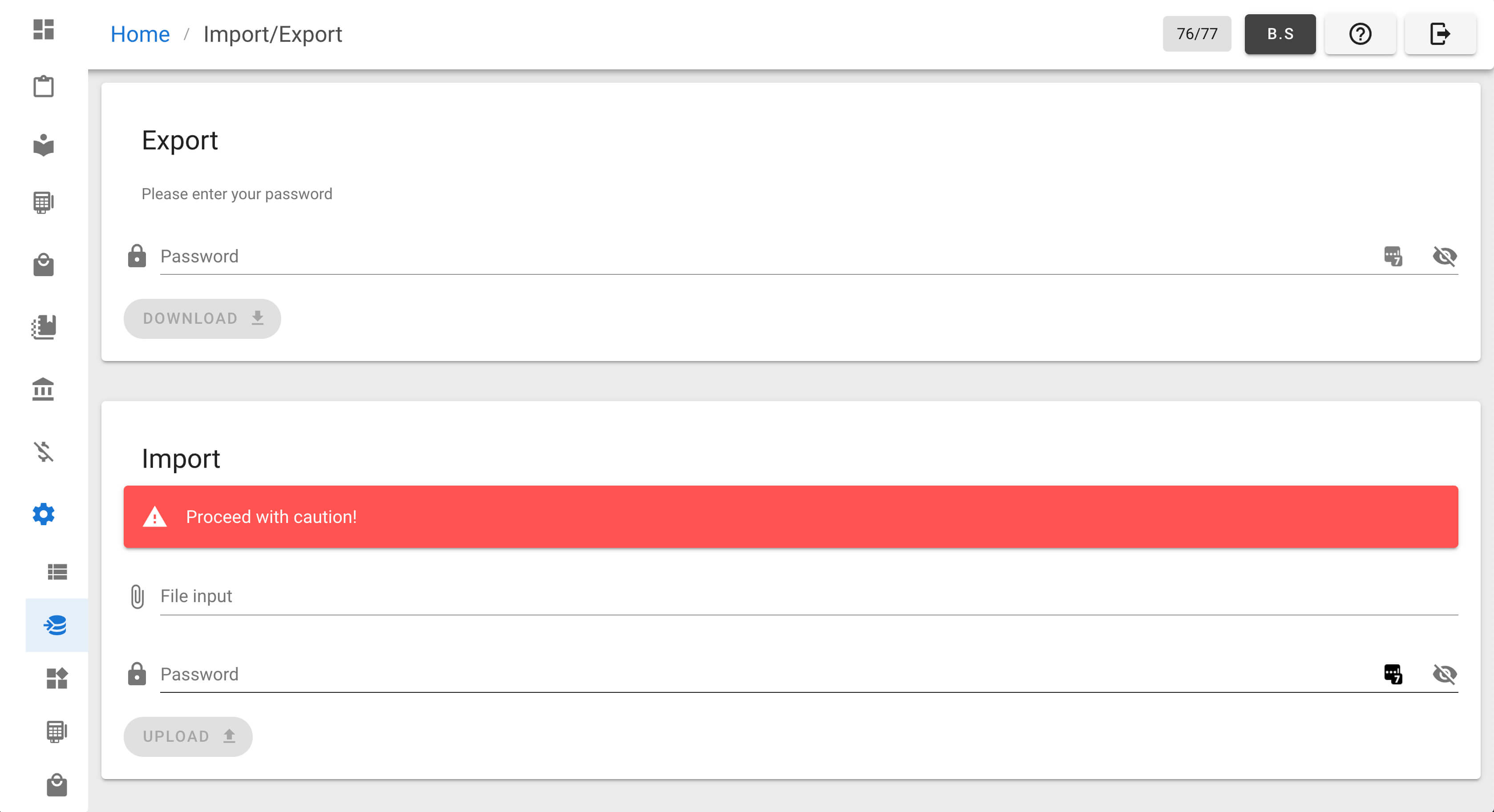
In
Exportsection, enter password.Then click
DOWNLOADbutton to export the data. Then a backup file will be downloaded in download location of the computer.
# Import
From navigation drawer, browse to
Settings→Import/Export.
Direct link: https://awecountant.com/settings/import-export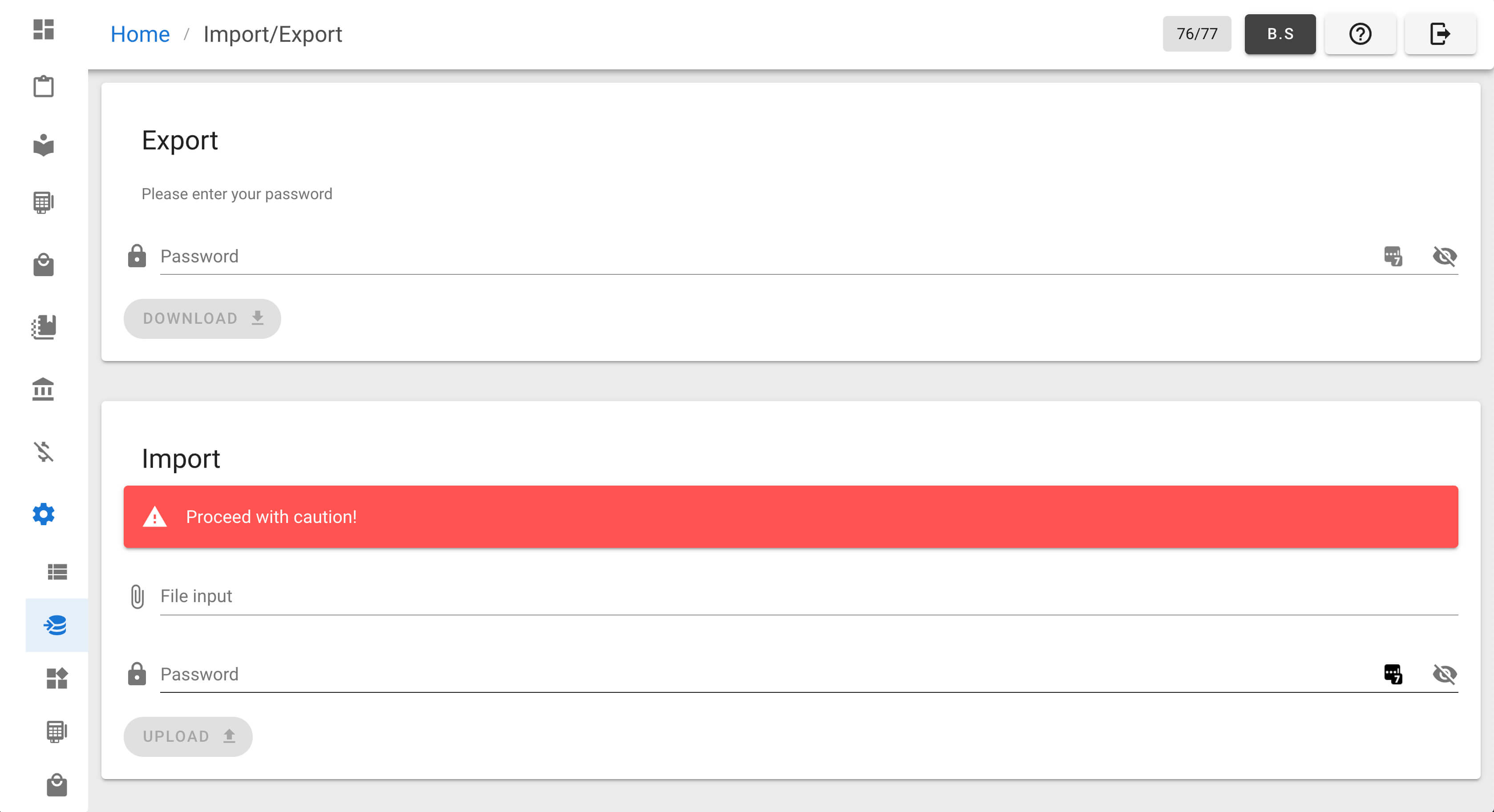
In
Importsection, clickFile inputto select the backup file.Enter password.
Then click
UPLOADbutton to import the backup file.