# Bank Accounts
Manage bank accounts associated with the parties, company.
# Listing Bank Account
From navigation drawer, browse to Bank → Bank Accounts.
Direct link: https://awecountant.com/bank-account/list
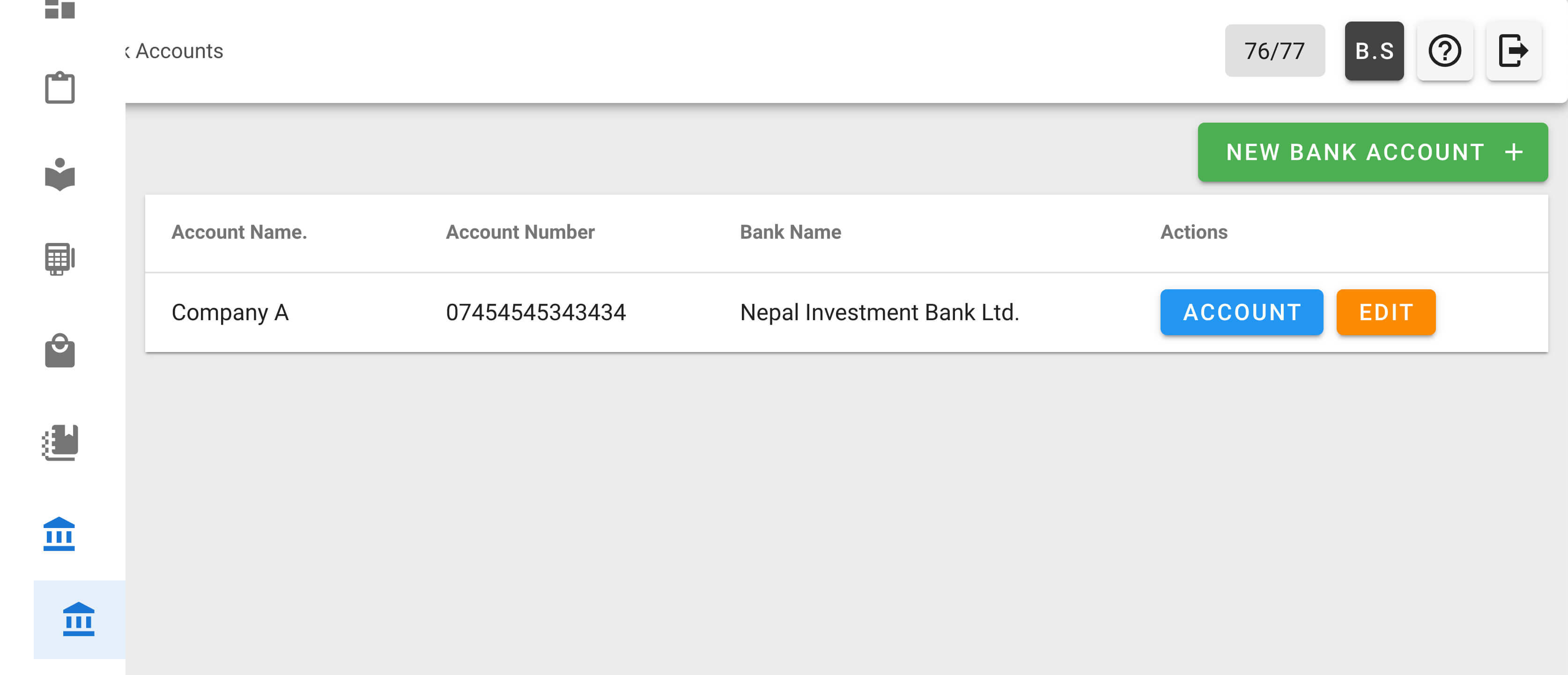
# Adding Bank Account
- From navigation drawer, browse to
Bank→Bank Accounts.
Direct link: https://awecountant.com/bank-account/list
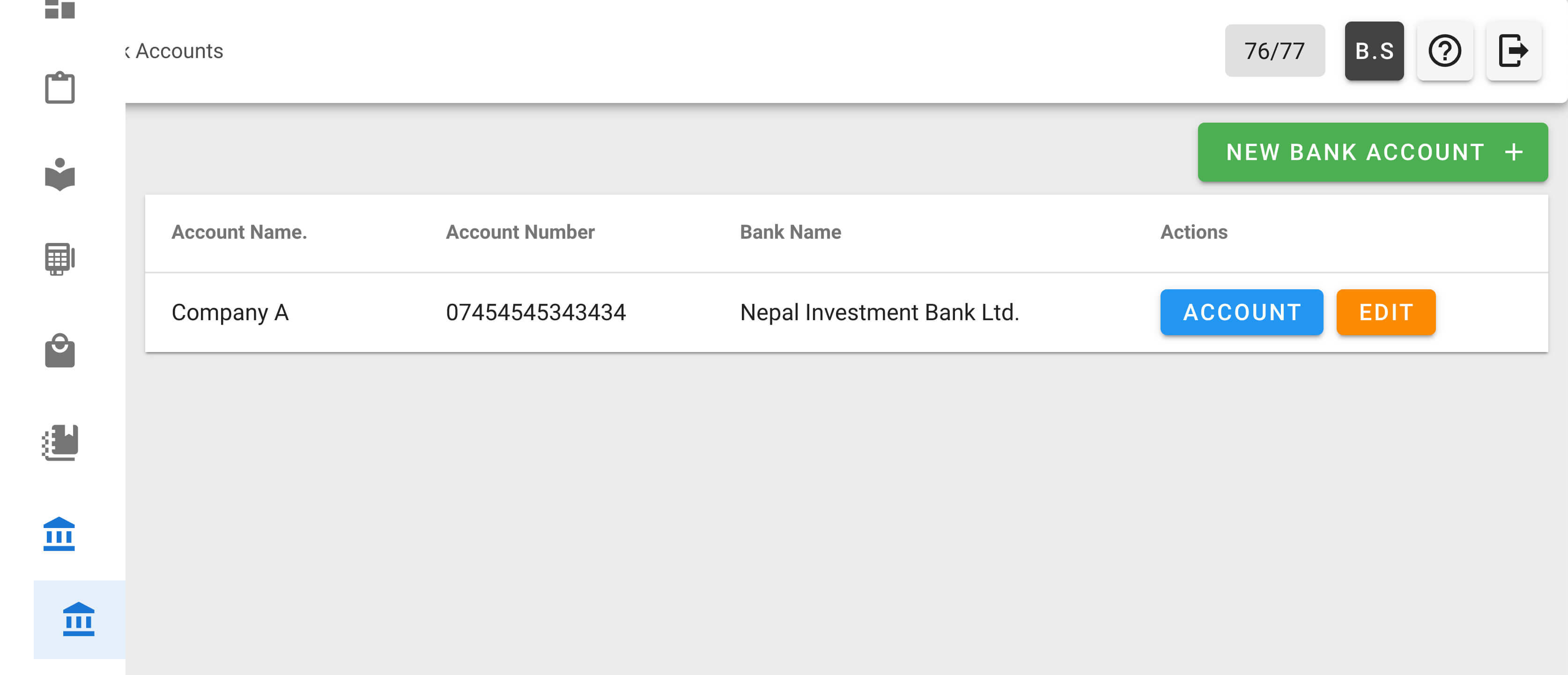
Click
NEW BANK ACCOUNTSbutton from top-right.
Direct link: https://awecountant.com/bank-account/create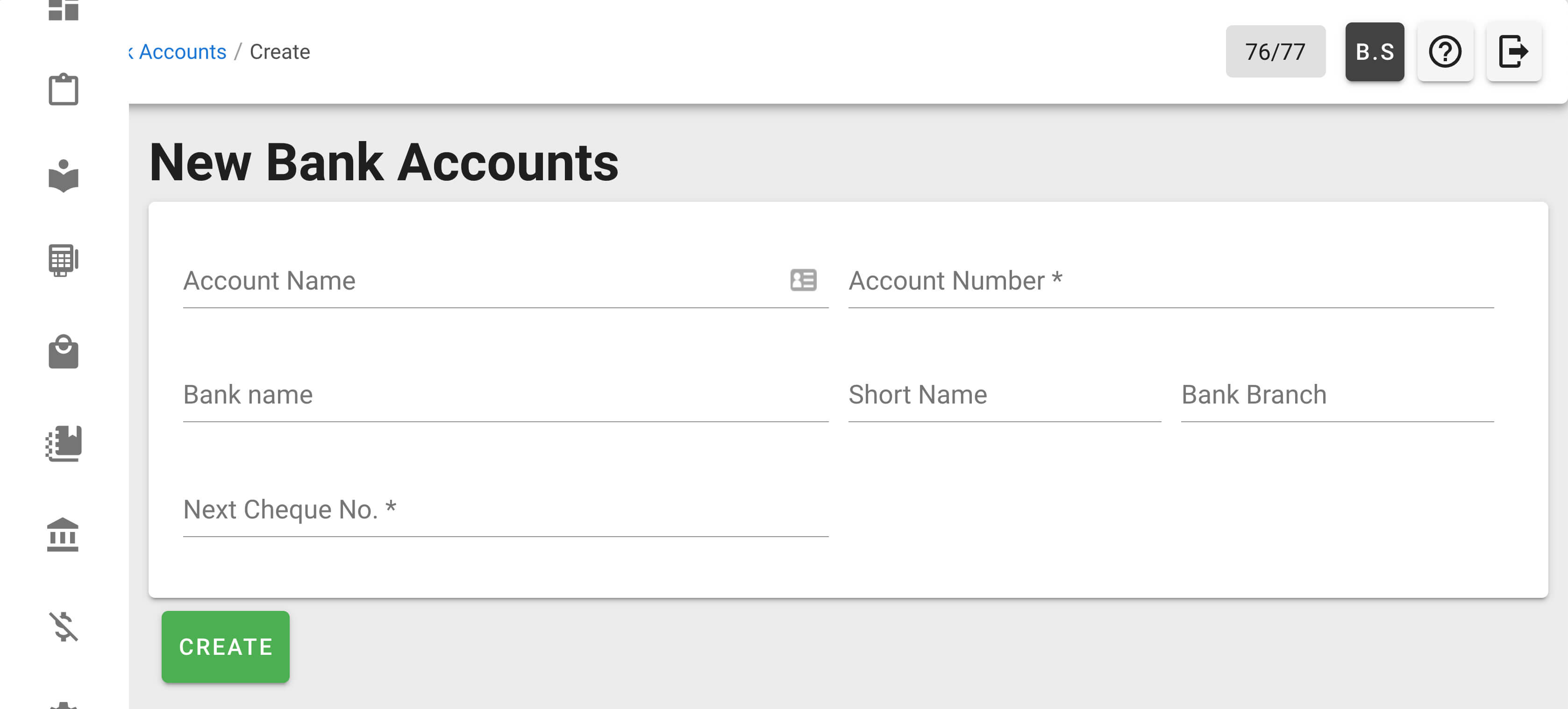
Enter the necessary input in form.
Then click
CREATEbutton at bottom-left of the page to save the bank account.
# Updating Bank Account
- From navigation drawer, browse to
Bank→Bank Accounts.
Direct link: https://awecountant.com/bank-account/list
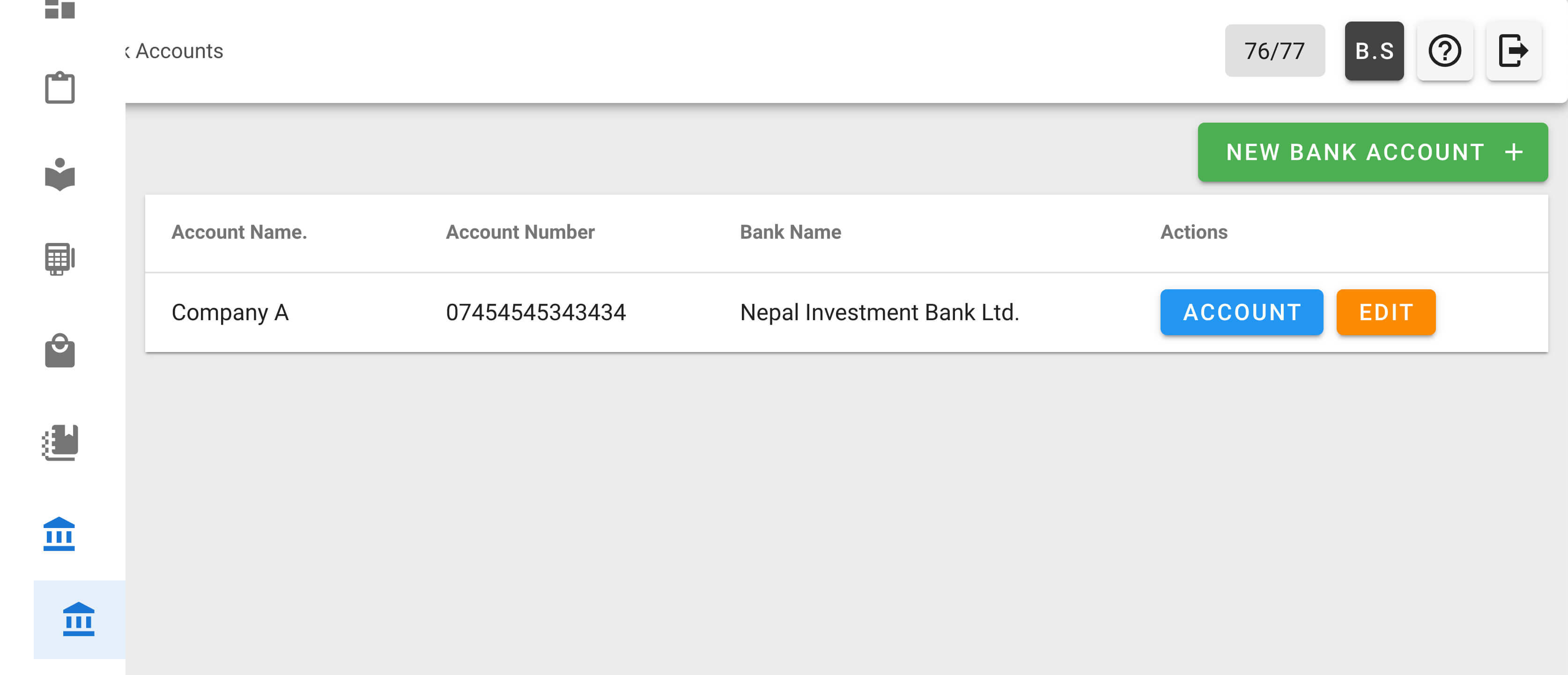
Click
EDITfromActionscolumn.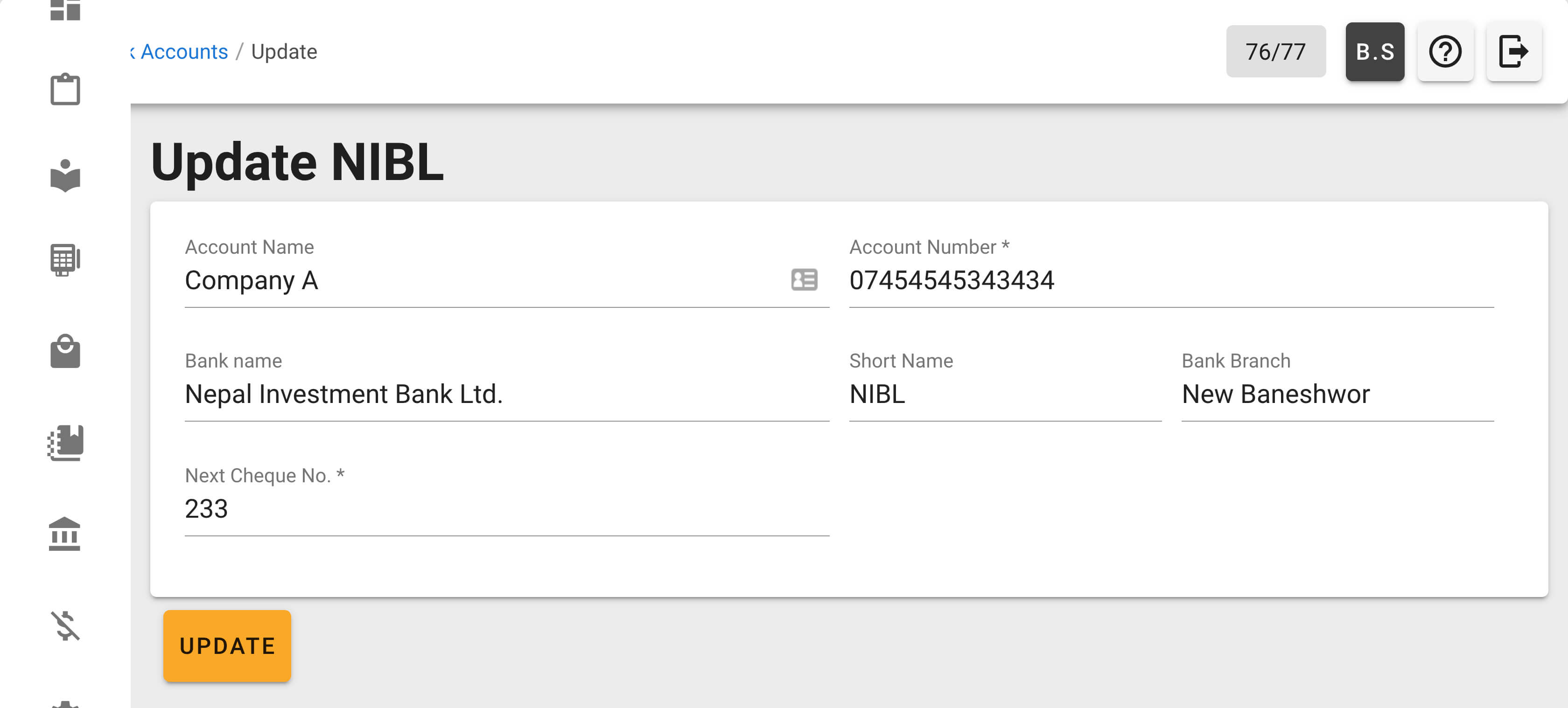
Update the necessary fields and click
UPDATEbutton from the bottom-left of the page.
# Listing Transactions
- From navigation drawer, browse to
Bank→Bank Accounts.
Direct link: https://awecountant.com/bank-account/list
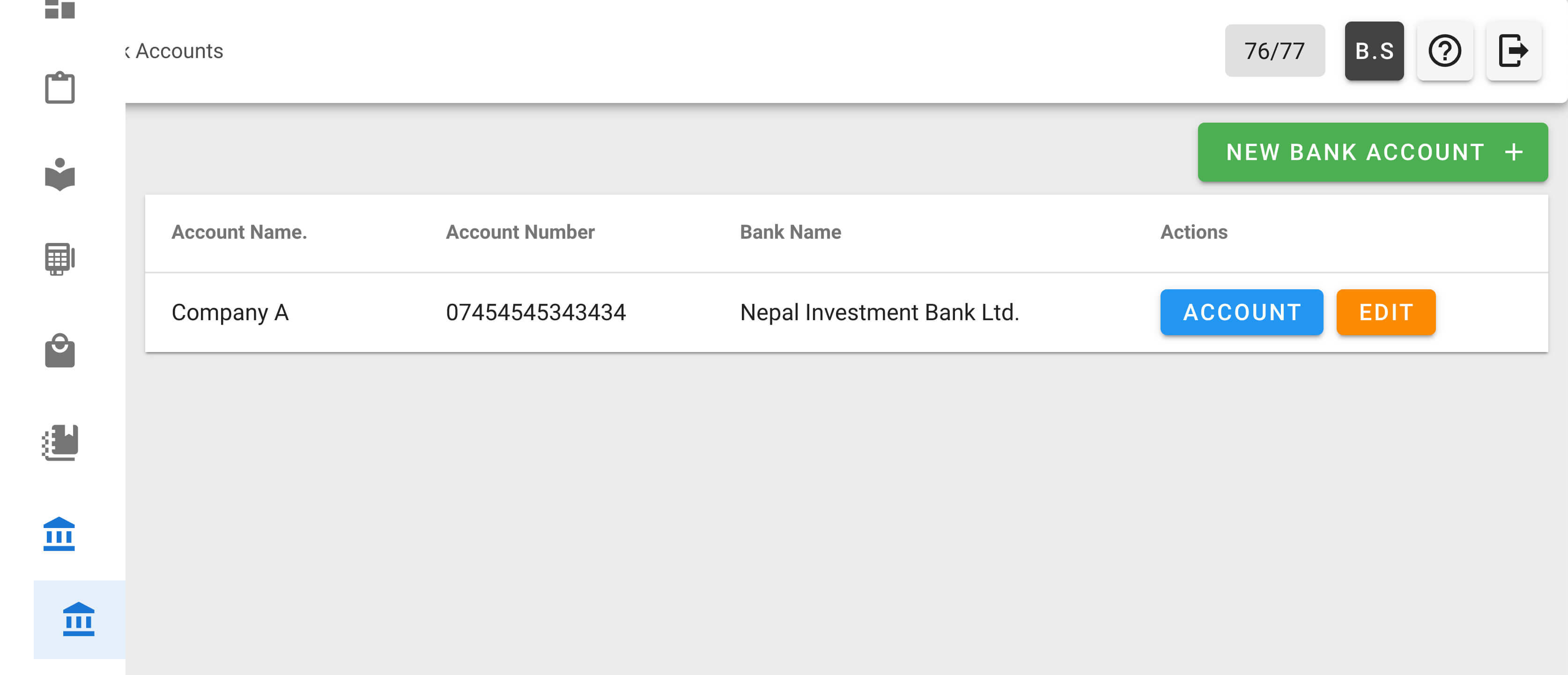
Click
ACCOUNTfrom Actions column in the voucher to see the transactions associated with the bank account.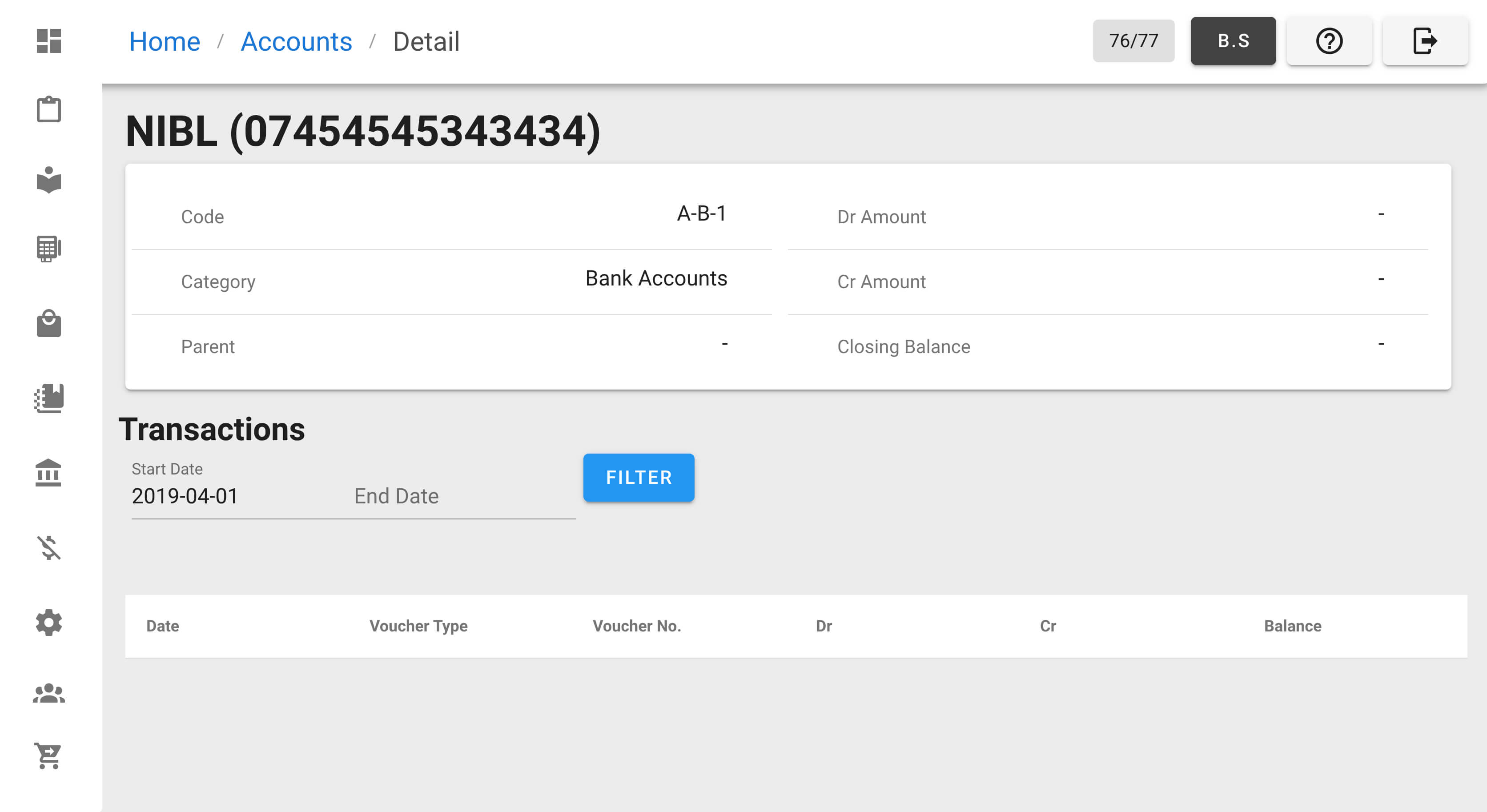
← Parties Managing Tax →